FAQs
General
State Auto Safety 360 is our Personal Auto usage-based insurance program that helps customers pay less for Auto insurance based on their driving behaviors.
By using the State Auto Safety 360® Mobile app — in tandem with a Tag — State Auto gathers data about driving behavior. This allows participants to improve their driving behavior, reduce risk behavior and be rewarded for their safe choices.
Program participants receive a discount on their Auto premium per enrolled vehicle. There's an instant 10% participation discount for the first policy term after enrollment, and the ability to earn up to 50%— one of the highest discounts offered from a usage-based insurance Personal Auto program — off their Auto premium at renewal for safe driving behavior.
Note: PA customers receive an initial 15% discount; ND customers receive an initial 20%; program is not available for NC customers.
There's no additional charge to enroll, but similar to other apps on your phone, it uses data. The smartphone owner will be responsible for applicable data charges.
Process of Enrolling in the Program and Linking the Tag Questions
Agents can add the State Auto Safety 360 program to a customer’s policy at any time. The initial participation discount will then be applied. If added mid-term, any premium credit will be applied to the customer’s account.
Once a customer opts-in to State Auto Safety 360, they will receive a welcome email with their activation code(s). In addition, the Tag will be shipped to their home via UPS within 3-10 business days (depending on location), and the Tag packaging will also contain the activation code.
Once the customer receives the Tag, they have 30 days to attach it to their vehicle. The Tag must be installed on the windshield (recommended placement is behind the rearview mirror). The Tag must then be linked with the State Auto Safety 360 Mobile app to maintain a discount using the provided activation code.
Check out our Tag installment video for more details.
Program Benefits
Safe driving equals savings for customers who enroll in State Auto Safety 360! Those enrolled in the program receive an initial participation discount and are further rewarded at renewal for safe driving after their participation discount expires. State Auto Safety 360 customers also receive complimentary Quick Care claims support, if and when an accident occurs.
Key Benefits:
- Savings
- 10% instant discount and ability to earn up to a 50% discount on their Auto renewal premium for a safe driving score.
- Safety
- Ability to view their driving score to help them improve on their driving behavior - knowing driving data helps keep customers safe.
- Claims Support
- Claims Quick Care
Note: PA customers receive an initial 15% discount; ND customers receive an initial 20%; program is not available for NC customers.
Our State Auto Safety 360 program features complimentary Claims Quick Care support to help expedite the claims process. Our Quick Care professionals are alerted about accidents to assist customers in times of need.
If a customer is in an accident, and the accident registers on the linked device, the State Auto Claims and Risk Engineering (CARE) team will be notified. Our CARE team will proactively reach out and help the customer with towing and to start a claim, if the customer chooses.
Program Requirement Questions
All private passenger vehicles are eligible to participate in the program.
Each driver on the policy must download the State Auto Safety 360 Mobile app onto their smartphone and link the Tag. The Mobile app works with IOS and Android devices (see supported operating systems below). In order for the Tag to function correctly, the following required phone permissions are needed:
IOS:
- Location Set to Always: Trips won’t be able to record in the background unless this permission is set to Always.
- Background app refresh on
- Wi-Fi on
- Bluetooth enabled: Allows the App to communicate with the Tag. For iOS 13 and later, there is an additional per-app Bluetooth setting that must also be enabled.
- Power Save Mode off and
- Must have more than 10% battery life
- Location (Android 9: Set to Allow) (Android 10+: Set to Allow all the time): Trips won’t be able to record in the background unless this permission is set to Allow all the time or Allow.
- User Activity Recognition (Set to Allow for Android 10+): Enabled reliable trip detection.
- Allow access to physical activity
- Up-to-date version of Google Play Services
- Wi-Fi on
- Google Maps enabled
- Bluetooth enabled: Allows the App to communicate with the Tag.
- Power Save Mode off
- Must have more than 10% battery life
- GPS location services on
Discount Questions
Yes! We offer an instant 10% discount just for enrolling in the program.
Customers can then earn up to a 50% discount — one of the highest discounts offered from a usage-based insurance Personal Auto program — at renewal for safe driving.
- Pennsylvania customers receive an instant 15% participation discount and North Dakota customers receive an instant 20% participation discount.
- State Auto Safety 360 is not available for customers in North Carolina.
Discounts are available per vehicle enrolled in the program. The discount amount could vary between vehicles in a household based on how each vehicle is driven.
The 10% participation discount, for each vehicle enrolled, applies to the first policy term after a customer enrolls in the program. Then for each renewal, while enrolled in the program, the driving score of each vehicle Tag determines the discount percentage received on a vehicle by vehicle basis.
Note: PA customers receive an initial 15% discount; ND customers receive an initial 20%; program is not available for NC customers.
Renewal discount is calculated using a driving score computed from driving factors collected from a vehicle installed with the Tag where the driver’s App comes in contact with the Tag during a trip. The latest 100-day score from the past year will determine the customer’s discount at renewal.
- This table can be used to provide guidance on how a customer's score in the app correlates to a potential discount.
Score Questions
The overall score is based on the following driving factors:
- Distance: Rewards low annual mileage. As a benchmark, average vehicle mileage is ~12,000 miles per year.
- Smoothness: Rewards driving at consistent speeds, infrequent rapid acceleration and harsh braking, and avoidance of behavior suggestive of tailgating.
- Time of Day: Recognizes that risk varies throughout the week due to changing number of mix of road users and nature of journey. For example, rewards avoidance of trips between 12 am - 5 am, on weekends, and along with rush hour on weekdays.
- Roads: Rewards highway driving, driving on low congestion roads, and driving in good weather.
A driving score is refreshed under the following circumstances:
- A new drive occurs OR
- A day has passed
Lower risk driving behavior will drive the best possible score. Below are examples of low, medium and high risk profiles to help a customer understand driving behaviors that influence their score.
|
Score |
Average |
||||
|
From To |
Distance |
Smoothness |
Time of Day |
Roads |
|
|
Low Risk |
88 100 |
83 |
80 |
73 |
76 |
|
Medium Risk |
78 87 |
74 |
77 |
73 |
76 |
|
High Risk |
1 77 |
66 |
72 |
73 |
74 |
Example driving behavior for low-risk:
- Low annual mileage
- Leaves adequate distance behind other vehicles
- Drives in low-congestion areas
- Rarely drives late at night
- Limits driving in poor weather
Example driving behavior for medium-risk:
- Average annual mileage
- Occasional drives in high-congestion areas
- Occasional hard stops and fast accelerations
- Occasional drives at night and on weekends
- Occasional drives in poor weather
Example driving behavior for high-risk:
- High annual mileage
- Aggressive driver with frequent hard stops and fast accelerations
- Spends a lot of time driving in high-congestion areas
- Frequently drives late at night
- Frequently drives in poor weather
A customer can view their cumulative score on the main landing page when they open their Safety 360 mobile app (see screenshot below).
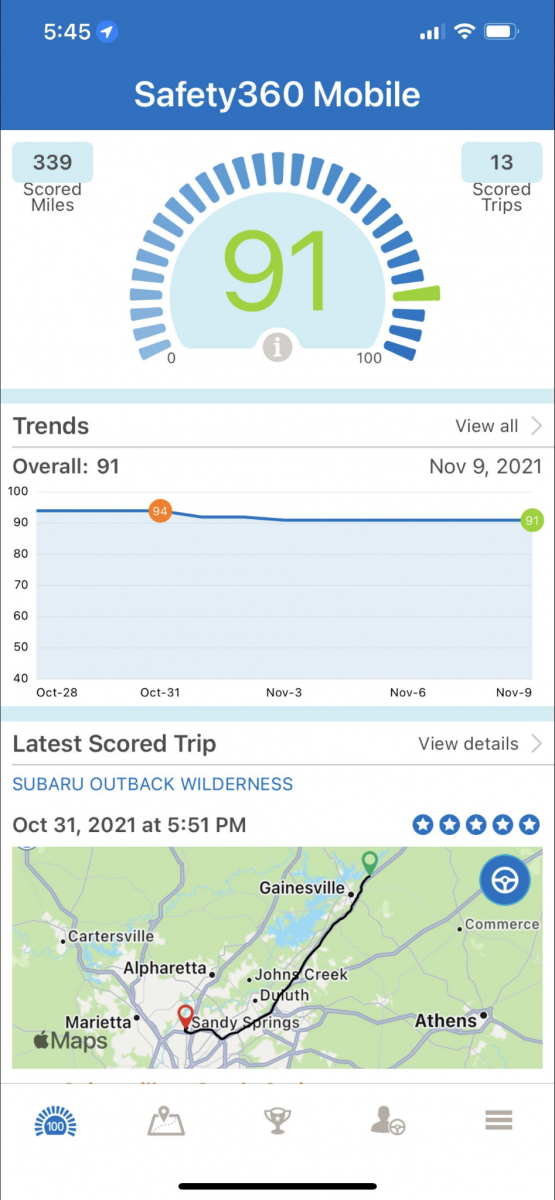
Customers can also access trip information (see screenshot below) which includes a map of the route, trip start location/end location, miles driven, trip start time/end time and overall trip score (detailing smoothness, roads, and time of day). Trip information is updated post trip.
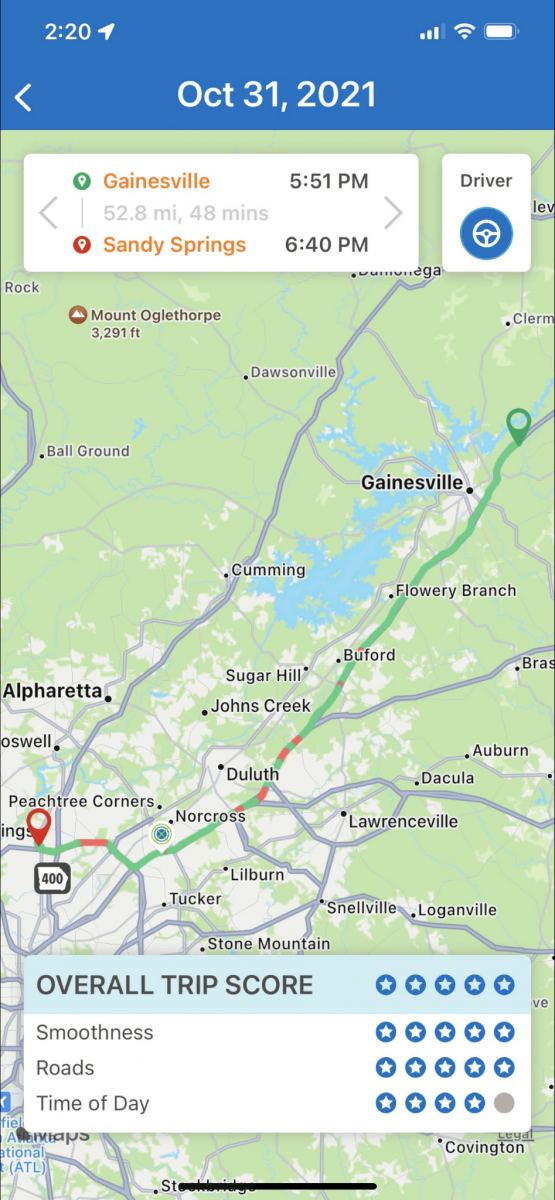
Distracted driving is collected by the app but is not factored into the Safety 360 score. Distracted driving can be viewed in the app to monitor and avoid unsafe driving. Phone use (i.e. distracted driving) is displayed in the app through the map (see screenshot below). When there is a distracted driving event during the trip, that segment is highlighted in the map in a different color from the trip.
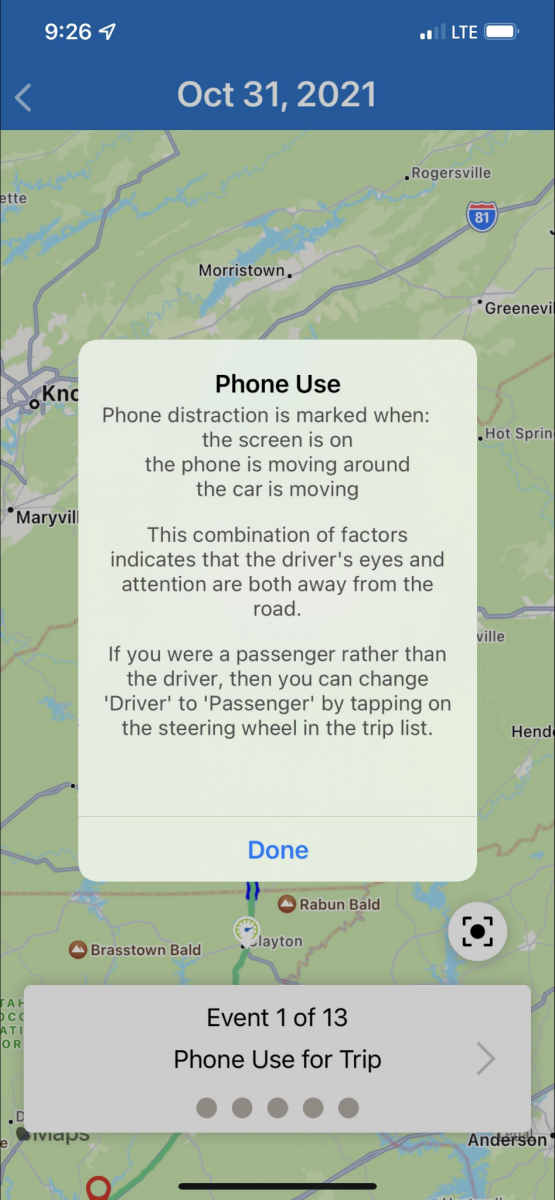
Device Questions
Our program is continuous and requires the Tag to remain in the vehicle for as long as you're participating in the program. A driving score is based on a rolling 100 days of data, so you have an opportunity to continue to improve your score over time and increase your discount.
The small Tag, the size of a matchbox, must be installed only on the windshield, with recommended placement behind the rearview mirror. Please review this video for instruction on proper Tag installation.
A customer should contact their insurance agent to unenroll from the program. The customer can simply remove and discard the Tag and delete the Mobile app. Associated discounts will then be removed from the customer’s Auto policy.
The Tag can be moved to a new vehicle. Please contact State Auto Customer Support to have the older vehicle replaced with the new vehicle. Once the replacement is completed by Customer Support, the Tag can be moved to the new vehicle. The customer may need to replace the adhesive tape to ensure it stays securely in place (we don't provide extra adhesive).
Driving is tracked when a driver takes a trip in a vehicle installed with the Tag, and the driver’s App comes in contact with the Tag. This first requires the driver to complete installation of the Tag followed by linking the Tag to the State Auto Safety 360 Mobile app using the provided activation code. This allows for a driving score to be generated using all trips taken in the vehicle where the driver’s linked Tag comes in contact with the App. The score in the app encompasses all the trips that particular driver has taken in vehicles linked with the Tag.
The customer will receive several reminder emails and/or SMS texts reminding them to activate their Tag within 30 days of enrollment. If activation isn't complete within the 30 days, the participation discount will be automatically removed.
When multiple devices are shipped to the customer, it doesn't matter which vehicle you install the device. Part of the activation process includes the customer assigning each Tag to a vehicle enrolled on their policy.
Yes. It automatically adjusts when you travel in different time zones.
No. The Tag must be installed at all times in the vehicle enrolled on the customer’s Auto policy. If the customer is switching to a new enrolled vehicle from a vehicle removed from their Auto policy, please contact State Auto Customer Support to have the older vehicle replaced with the new vehicle.
The best way is to check the Mobile App to confirm that trips are being recorded.
Yes. The Tag actively records data as the customer drives, even if the car enters an area where there's no GPS or cellular signal. Driving data is then transmitted when the signal returns.
Privacy Questions
Yes. State Auto partners with telematics and analytics providers to service the State Auto Safety 360 program. Our providers are utilized for data collection and scoring; State Auto doesn't sell this data to any other third parties. Our providers protect collected data with top of the line security protocols and procedures so it’s safe and secure, and just like State Auto, our providers never sell this data.
At State Auto, we value our customer's privacy and understand the concerns that come with it. With the State Auto Safety 360 program, customer's personal information is confidential and is only shared with our providers who service the program. Only the Safety 360 driver, State Auto, and our providers servicing our program have access to a customer's driving data.
Yes. The app uses functions like location services to measure a customer’s driving and provide them with insurance pricing that is personalized to the customer. State Auto is not interested in where a customer goes, only how safely they get there.
Customer’s data is protected with top of the line security protocols and procedures, so it’s safe and secure. State Auto will retain data to support our ongoing analytics and modeling development needs. Individual data will be retained as required or permitted by law and is not sold to third parties.
No. The Tag captures driving data only.
Telematics data is capable of delivering forensic detail related to an auto claim. With our Tag, we'll be able to verify accident components, including speed, braking, vehicle position at time of impact, time and date, and possibly the weather.
Yes. Think of it like this: apps like Google Maps, Doordash, and Uber all need to track an individual’s location in order to provide their services. State Auto Safety 360 is the same way, without access to a customer’s location, the app doesn’t know what road the vehicle is being driven on and can’t connect to applicable speed limits or traffic patterns, and ultimately can’t provide customers with a personalized driving score and discount.

Contact us by phone. Representatives are ready to help Monday - Friday, 8 a.m. to 7 p.m. EST
at 833-SAHelps (833-724-3577)833-SAHelps (833-724-3577).
1 State Auto Safety 360® is available for Personal Lines auto policies written on our Connect platform. Availability and discounts vary by state.
2 A 10% participation discount is applied once enrolled and you remain an active user.
3
Accident notifications won't transmit to our CARE team unless registered by the device. This can be caused by: a low GPS signal, a minor impact, the vehicle was turned off when hit, or your vehicle was side swiped. A claim will not be started unless you choose to start one. Us simply calling you will not start your claim.
4 When an associated mobile device is present.
